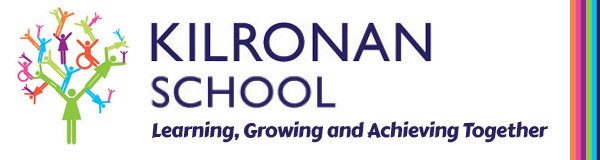Online Safety
We are delighted to invite parents to download the Safer Schhols NI App. provided to our school by the Department of Education and INEQE safeguarding Group. Please scroll to the bottom of this page to see the information sheets on how to download this fantastic resource that will keep you up to date with current and trending issues that your child may encounter while online.
Wayne Denner's website has alos lotts of useful advice and information on any concerns or issues you may have:
Advice for parents in keeping their children safe online:
• Start setting some boundaries, even at an early age … it’s never too early to do things like setting limits for the amount of time they can spend on the computer.
• Supervise your child’s use, ensure that you know what they are watching. They may stumble across something inappropriate.
• Talk to your children, letting them know no-one has the right to make them do anything they do not want to do
• Make sure devices like your mobile, tablet or laptop are out of reach. Set up passwords/PINs and make sure you keep these details to yourself.
• On computers and any other devices your child has access to, set the parental controls to the appropriate age, and enabling access to only appropriate content.
• Buy or download parental control software, switch it on and keep it updated.
• The big four Internet Service Providers (ISPs) give their customers free parental controls which can be activated at any time. Check them out and take advantage of them.
• Buy or download only apps, games, online TV and films which have age ratings, which you should check before allowing your child to play with or watch them.
• Share your technology rules with grandparents, babysitters and your child’s friends’ parents so that they know what to do when looking after your child.
• When using public WiFi – for example in cafés or hotels – remember that it might not include parental controls. Innocently letting your child play with your mobile or tablet while you’re enjoying a latte may result in them accessing inappropriate content or revealing personal information.
• If you have a family computer or tablet, set the homepage to an
appropriate website.
Among the most common signs to watch out for include children and young people who:
• Become very secretive, especially about what they are doing online • Are spending a lot of time on the internet and social media • Are switching screens on their device when approached • Are withdrawn or angry after using the internet or sending text messages or becomes unusually secretive, especially when it comes to online activities • Have lots of new phone numbers or email addresses on their devices • Unexpectedly stops using their device(s) • Appear nervous or jumpy when using their device(s) • Appear uneasy about going to school or outside in general • Appear to be angry, depressed, or frustrated after going online (including gaming) • May be oversleeping or not sleeping enough and may having nightmares • Become abnormally withdrawn from friends and family members • show an increase or decrease in eating • Make passing statements about suicide or the meaninglessness of life • Lose interest in the things that mattered most to them • Avoid discussions about what they are doing online
Conversation starters
Q - What is your favourite thing to do on the iPad/tablet/my phone?
Q - What is your favourite game/app and why do you like it?
Q - Where do you think is the best place that we use the
iPad/tablet/games console and when can we use it?
Q - What can you do if something online upsets or worries you?
Q - Who can help you with your favourite games and apps?
Q - If a message appears on the screen, what should you do?
Q - Who can go online? Do we know everyone online?
Support and guidance
If you are concerned or have any questions on how to approach the subject with your children they can access support from:
NSPCC Helpline on 0808 800 5000 or visit nspcc.org.uk
Age appropriate apps and games for young children to use by filtering by age at www.commonsensemedia.org
thinkyouknow website thinkuknow.co.uk/parents
Childnet website www.childnet.com/parents-help
Children who are worried about their activity on apps or online games can contact Childline 24 hours a day, online and over the phone on 0800 1111
CEOP safety centre for reporting online abuse or concerns https://www.ceop.police.uk/safety-centre
Visit the Parents’ Guide to Technology on the UK Safer Internet Centre website to find out how to set up controls on a device www.saferinternet.org.uk/parent-tech.
Visit www.internetmatters.org/parental-controls to find out how you can set up controls on your home internet, phone network and online services such as Netflix
Kilronan School, 46 Ballyronan Rd, Magherafelt BT45 6EN Phone: 028 7963 2168
 Menu
Menu